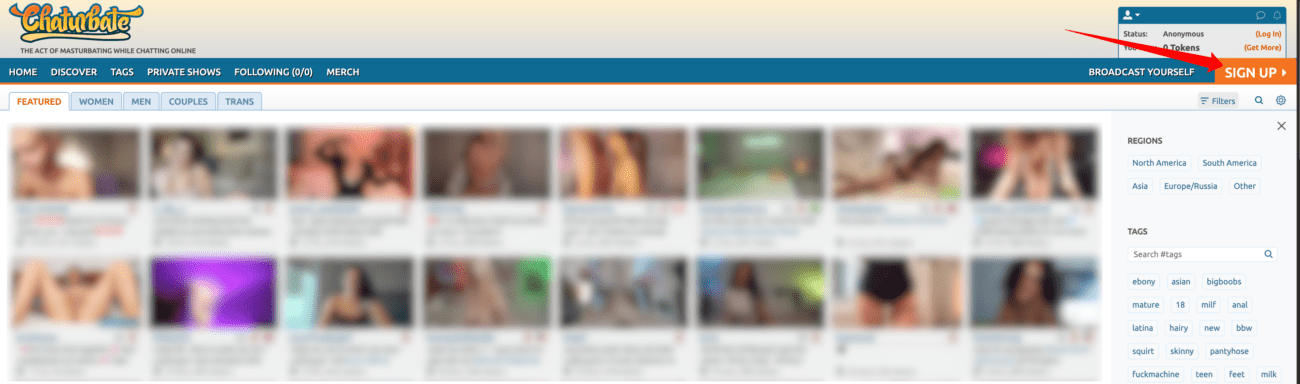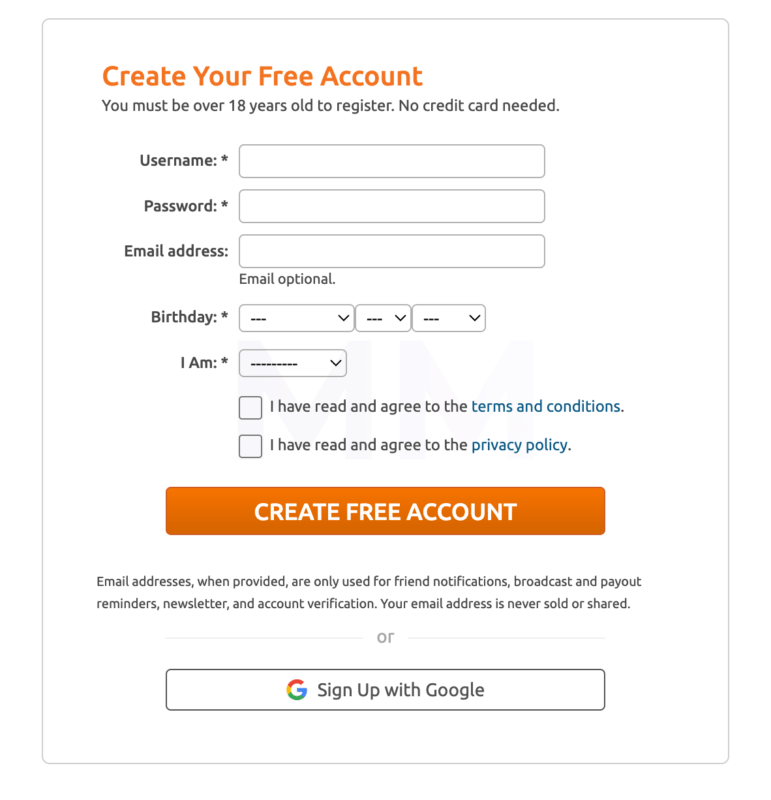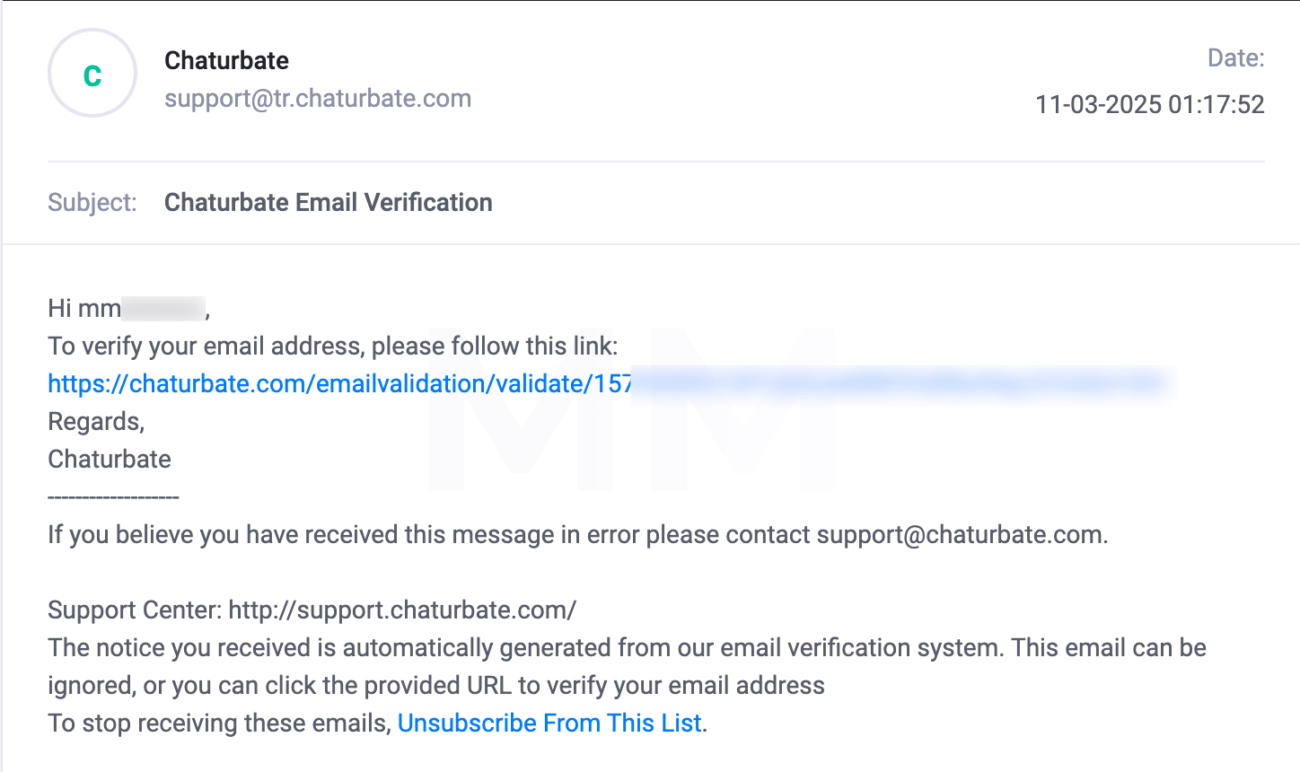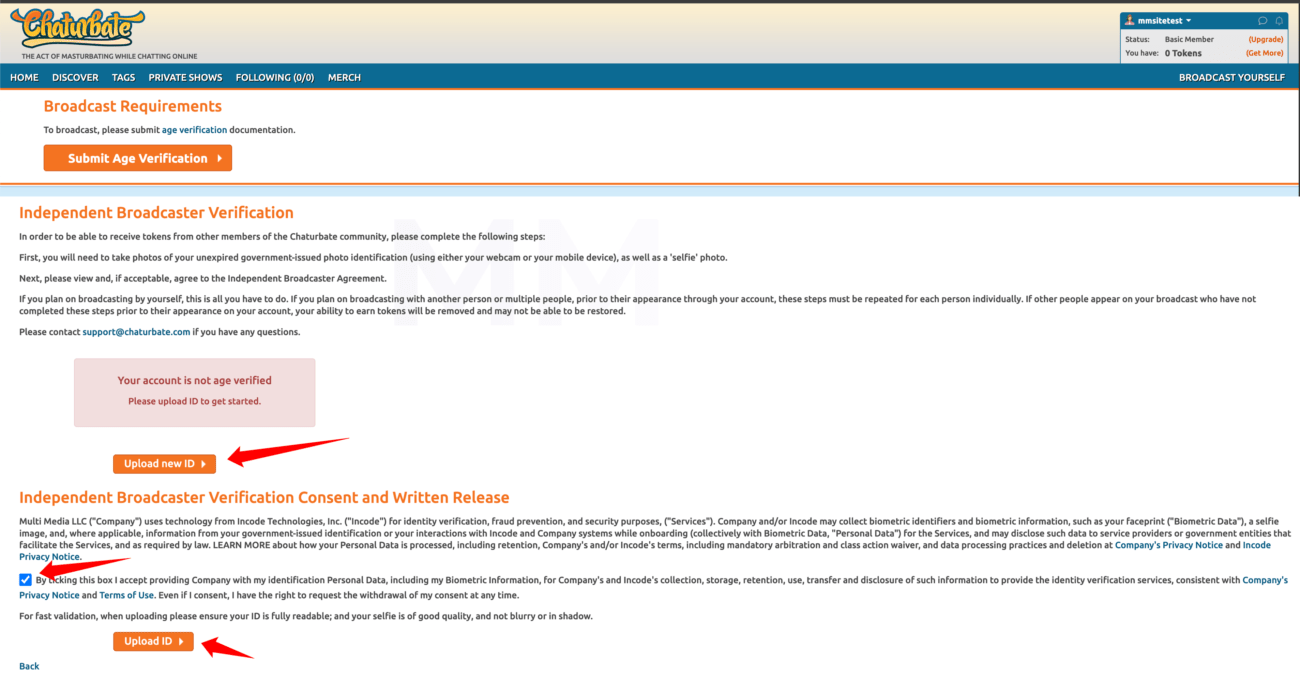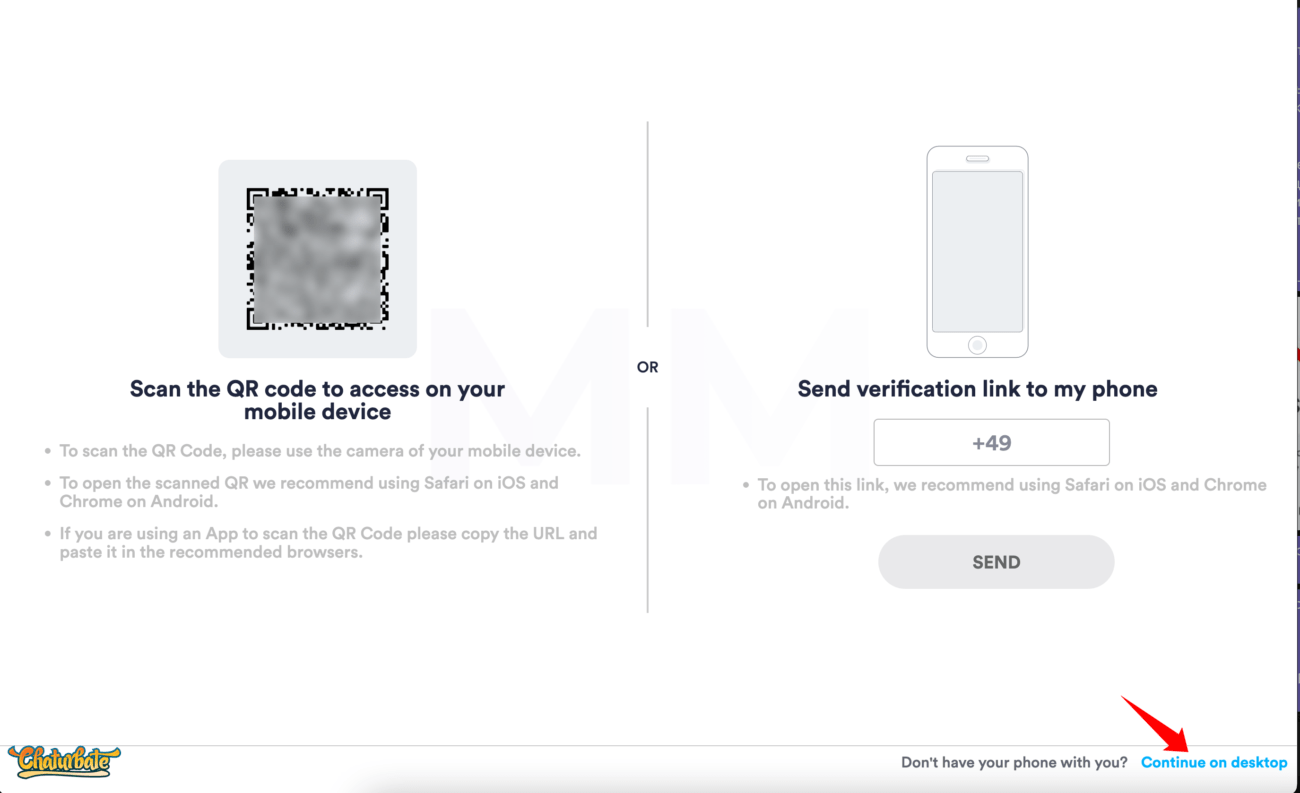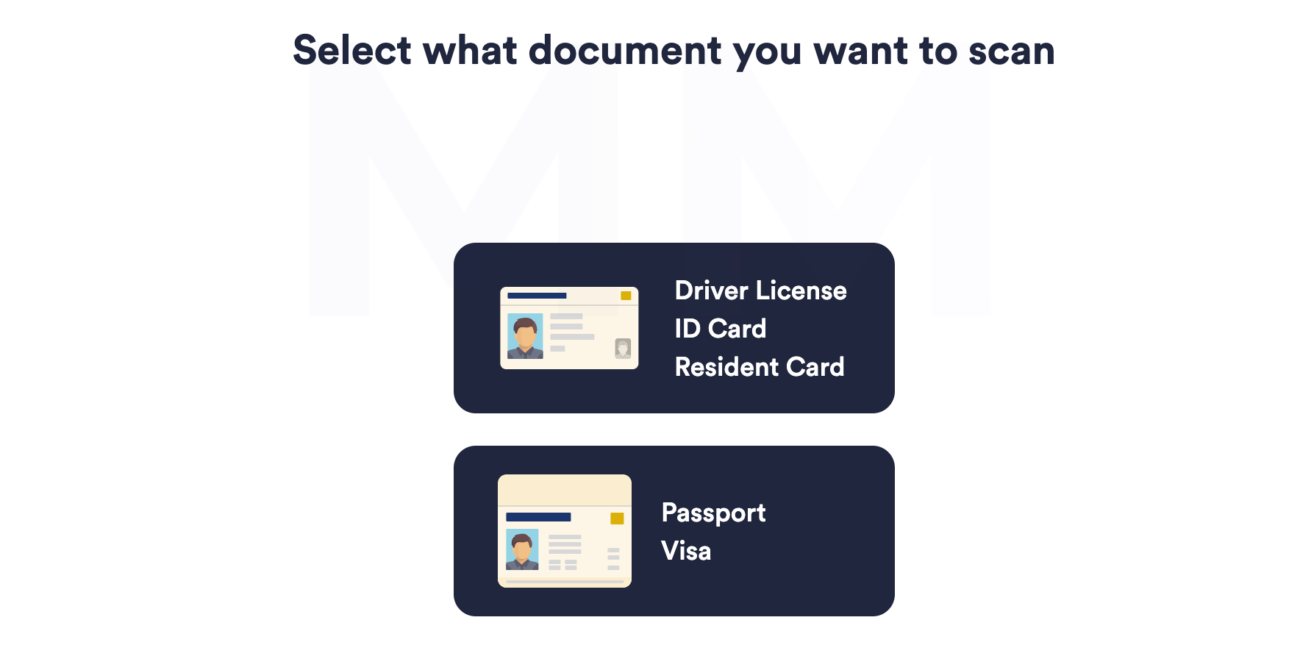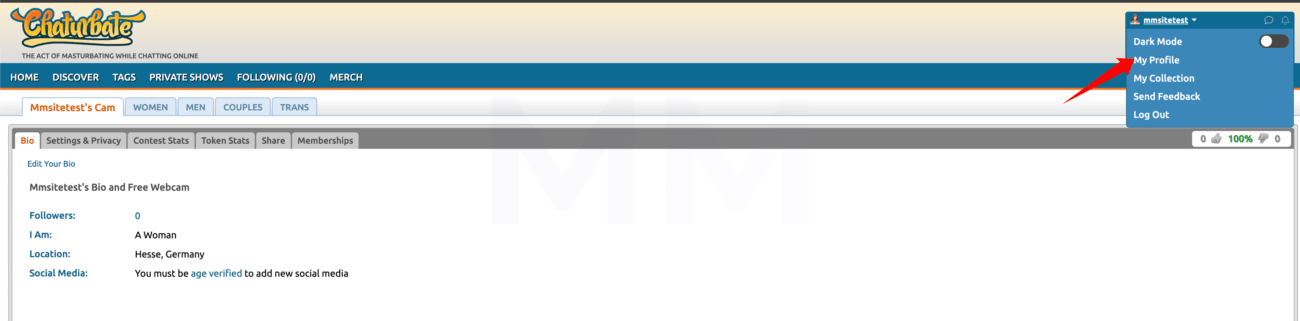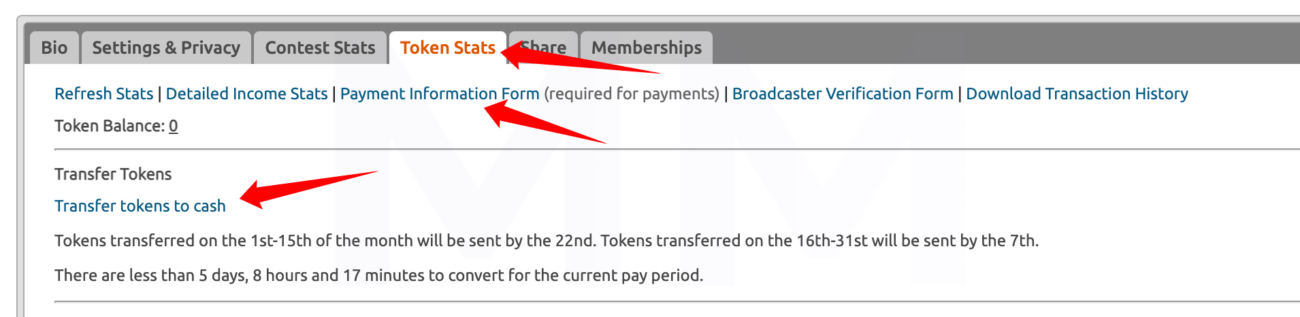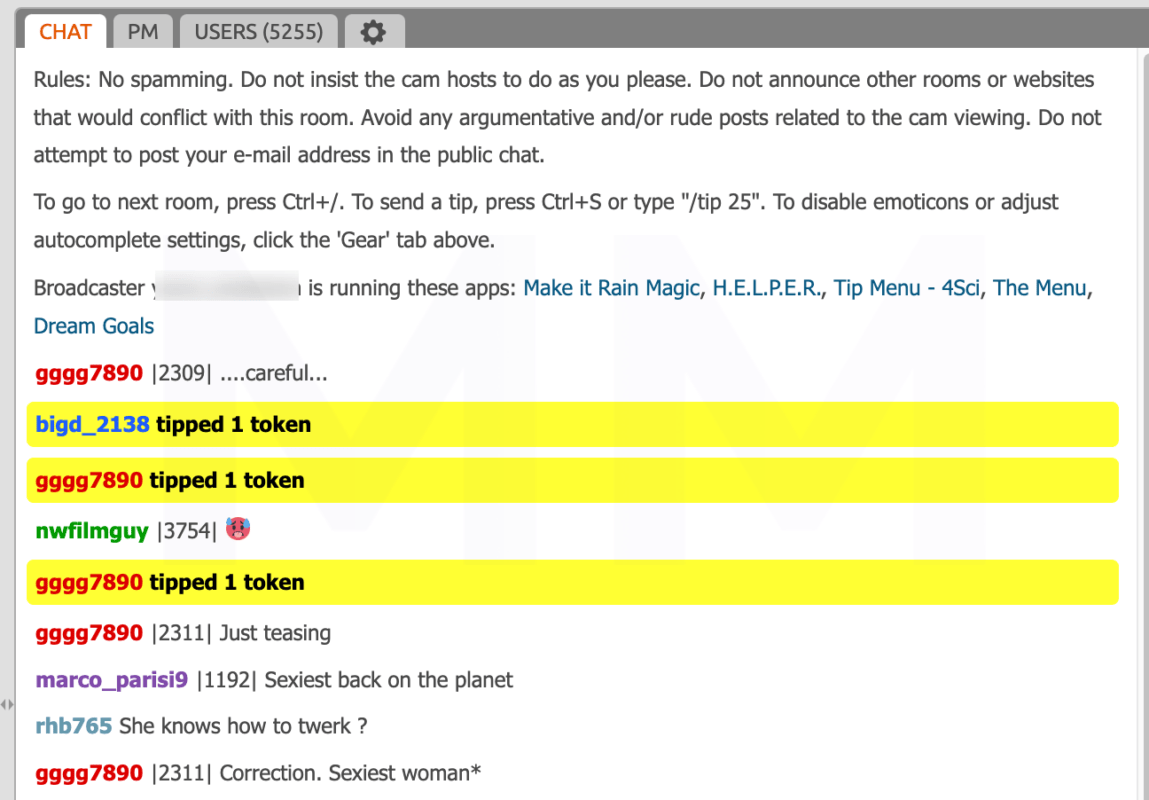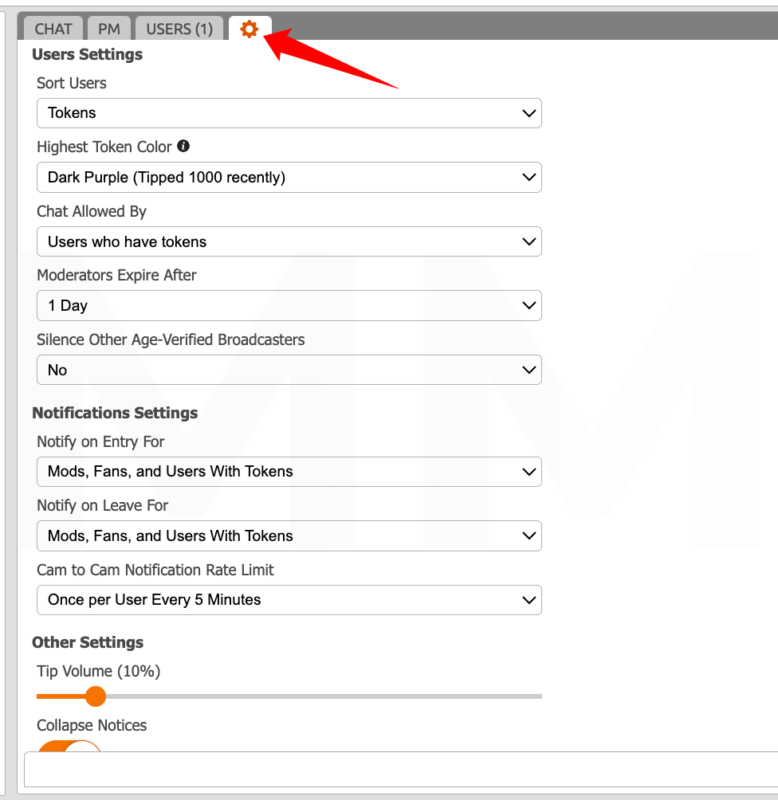Chaturbate — One of the Largest Platforms for Webcam Models Chaturbate is one of the largest platforms for webcam models, attracting millions of users worldwide. Since its launch in 2011, it has become a leading player in the industry, alongside competitors like LiveJasmin and BongaCams. The webcam industry offers models the opportunity to earn substantial amounts, and Chaturbate provides a convenient and profitable platform for this, although its design is not the most modern. In this guide, we will take a detailed look at the registration process on Chaturbate, the platform’s key features, and tips for successfully starting a career as a webcam model.
Chaturbate Platform Characteristics
- Audience: Worldwide, primarily the USA, Canada, and Europe.
- Platform commission: 50%.
- Currency exchange rate: 1 token for a model = $0.05 (20 tokens = $1), users buy 1 token for $0.10.
- Minimum payout amount: From $50, depending on the payment method.
- Mobile application: No mobile app, but the website is optimized for mobile devices, allowing streaming from a browser. We recommend Chrome for Android and Safari for iOS.
- Interactive toys: Lovense, OhMiBod.
- Promo period: For new models, it lasts 7 days from the account creation date. During this period, you receive a “NEW” badge, increasing your chances of appearing on the first pages of the model list (pages 1-3).
- Country blocking options: Available.
- Selling photos and videos: You can sell your photos and videos, setting prices independently. You can also upload content available only to “Fan Club” members. The Fan Club subscription cost ranges from 50 to 2500 tokens per month (chosen by the model from the available options).
- Selling social media and messengers: Selling any social media accounts is allowed, except for Skype, email, and phone numbers.
- Paid messaging: Not available on the platform.
- Referral program: 5%.
Service prices:
- Private show: 6-240 tokens per minute;
- Spy mode: 6-66 tokens per minute;
- Password-protected show: Conditions are negotiated with the member;
- Ticket show: Conditions are also negotiated with the member.
Streaming Modes:
-
Public Chat: This is a free room where users can interact with you and optionally send tokens as tips for your performances or fulfilling their requests. You are not obligated to comply with requests without tips, and users decide when and how much to pay you.
-
Private Chat: A paid mode where you perform a show for a single viewer. You set the per-minute price for private chat and the minimum show duration (from 1 to 30 minutes), which can be configured in the “Settings & Privacy” tab. A private show can be ended at any time by you, the viewer, or if the viewer runs out of tokens.
-
Secret Show: A paid streaming mode activated using special bots. You can use the “DreamBot” (command “/start” to begin and “/stop” to end) or “BabyBot” (commands “/s” and “/h”). This mode is perfect for hosting exclusive paid shows.
-
Spy Mode: In this paid mode, viewers can watch your show even if you are already in a private chat with another user. This is an additional way to earn from ongoing private sessions.
-
Password-Protected Show: This is a paid mode where only viewers who know the password can access your show. You can set a password for the broadcast in the “Settings & Privacy” section. Once the password is set, your room will be hidden from the site until you remove it. This option is ideal for private group shows. Make sure to agree on all show details with viewers before starting, including duration and content. It is important to receive the agreed token amount in advance.
-
Ticket Show: In this mode, users can purchase tickets for your show at a price you set. The show will be accessible only to those who bought a ticket. You can also provide free tickets to Fan Club members or moderators using various bots available on the applications page.
Payout Methods
Chaturbate offers multiple ways to receive payouts:
| Payment Method | Minimum | Fee | Processing Time |
| Paxum | $50.00 | $0.50 | 2-5 business days |
| CosmoPayment | $50.00 | $1.00 | 1-2 business days |
| Bitcoin | $200.00 | 0.0008 BTC | 1 business day |
| FedEx Check | $200.00 | $40.00 (US)
$80.00 (International) |
2-5 business days (US)
2-4 weeks |
| USPS Check | $50.00 | No fee | 2-5 business days (US)
2-4 weeks |
| Bank Wire Transfer | $500.00 | $45.00 | 5-7 business days |
| Canada EFT (Canada only) | $50.00 | $8.95 | 2-3 business days |
| Direct Deposit ACH (US only) | $50.00 | No fee | 1-3 business days |
Payout Frequency
Payouts are processed twice a month: from the 1st to the 15th and from the 16th to the 31st (or 30th). The processing of payouts for one period begins at the start of the next. Funds are sent within 7 business days after the period ends. The delivery time of the payment is not included in these 7 days.
Once your payout is sent, you will receive an email notification. Keep in mind that payouts are not processed on weekends and U.S. holidays.
For example, if your payment period ends on the 15th, the funds will be sent within the next 7 business days.
If you haven’t reached the minimum payout threshold (e.g., $50), your earnings will roll over to the next period. For instance, if by the 15th you have earned $40, this amount will not be paid immediately but will carry over to the next period. Once your total earnings reach $50 or more, you will receive the full accumulated amount on the next scheduled payout date.
Registration on Chaturbate and Logging into Your Account
First, go to the Chaturbate website and click the “Sign Up” button. This will open the registration form page. You can change the website language at the bottom of the page.
For models from CIS countries, we strongly recommend using a VPN while working. This ensures access to all sites and provides better security.
Filling Out the Registration Form
In the form, you need to enter the following details:
- Create a unique Username.
- Create a strong Password.
- Enter a valid Email Address.
- Provide your Date of Birth (must be real).
- Select your Gender (I am…). Available options: Man, Woman, Trans, or Couple.
It is very important to provide a real email address, as a confirmation email will be sent to it.
You also need to complete a captcha to verify that you are not a robot and check two boxes: one to confirm your agreement with the Terms of Service and the other to accept the Privacy Policy.
After that, click the “Create Free Account” button.
Email Verification
Next, check your email inbox—you should receive a message from the service with the subject “Chaturbate Email Verification”. If you don’t see the email, check your Spam folder. The email will contain a link that you need to click to activate your account. After that, you will be redirected to the homepage, already logged into your account.
Account Verification
Account verification for streaming is the process of confirming your age and identity. Acceptable documents include a passport, international passport, ID card, or driver’s license.
To start the process, log into your account and click the “Your Broadcast” button in the top right menu. The system will automatically redirect you to the verification page, where you need to click “Upload Age Verification Document”. Then, click “Upload a New Document”, accept the terms by checking the box, and click “Upload ID”.
Uploading Documents
After being redirected to an external site, you will be offered three options:
- Scan a QR code with your phone’s camera to continue registration (recommended for better quality).
- Receive an SMS with a registration link on your phone.
- Continue on desktop (click the “Continue on desktop” button at the bottom).
Choose the type of document for registration and follow the instructions on the website.
Why is verification required?
Age and identity verification is a mandatory requirement on all webcam sites. This is necessary to comply with laws regarding the production and distribution of adult content. Violating these rules can lead to serious legal consequences and damage the platform’s reputation.
Verification usually takes a few hours but can take up to 48 hours. If you do not receive confirmation after this time, contact the platform’s technical support at [email protected]. Possible reasons for rejection include poor-quality images or attempts to use fake documents.
Filling out your account
To set up your account, first, click on your username in the upper right corner of the site, then select the “My Profile” option. This will open a page with tabs, each allowing you to configure different profile settings.
- Bio – this tab allows you to edit your biography, where you can provide fictional information. To make your profile more attractive, you can use HTML to create a unique design. Many models add images, patterns, buttons, and special text. If you are not familiar with HTML, you can hire freelancers to create a professional design with the source code. Edit Description button.
- Settings and Privacy – here, you can block certain countries from viewing your profile, edit login credentials, enable two-factor authentication via phone, adjust notifications, and set prices for Fan Club subscriptions and group shows.
- Contest Results – a tab displaying rankings of the platform’s top models, winners of various contests, and your position on these lists.
- Token Stats – this tab stores information about all payments received from viewers. You can view statistics for any period, though the most common display is every two weeks.
- Share – here, you will find your unique referral link. New viewers and models can register through it, and for each referred person, you will receive between 10 and 500 tokens.
- Memberships – this tab is designed for managing premium statuses and member subscriptions.
After filling out your biography and adjusting the necessary settings, you can start your first stream by clicking the “BROADCAST YOURSELF” button.
How to Withdraw Earned Money
Once you have accumulated tokens, go to the “Token Stats” tab and click on “Payment Information Form”. Here, you need to link your wallet to the system.
Don’t forget to click “Convert Tokens to Cash” before the end of the billing period (every two weeks). This button converts your tokens into dollars.
The easiest way to withdraw money is through the Paxum wallet. To start using this service, register an electronic wallet on their official website Paxum. Linking your wallet to Chaturbate is done via the email associated with your Paxum account. You can also use cryptocurrency by creating a wallet on an exchange (ByBit, Binance, or others – this is not a recommendation to store or use exchanges) or using a crypto wallet such as Trust Wallet or any other.
Streaming Page – Features and Settings
To access your chat page, click the “Broadcast yourself” button on the top panel of the site. This is where you manage your stream and broadcast settings.
Above the OBS information window (where members see your video and you see technical stream data), your follower count is displayed. Before going live, you can notify your fans about the start of your broadcast, but no more than once every 6 hours. To do this, click on the text “Send them an email and browser notification”. This tool is useful for attracting viewers from the very beginning of your stream.
Setting the Room Title and Status
Below, there is a field for the room title or status. Here, you can enter a description of your show, brief information about yourself, donation goals, and hashtags that help new viewers find your chat. The title can be updated manually or using apps and bots that automate the process.
For example, if you use the Lovense Dream bot application and enable the “Update Room Subject” option, your title will automatically update whenever viewers send you tips.
Monitoring Technical Information
Below the OBS information on the gray panel, you will see data about the enabled applications. These details are visible to both you and the members. It is crucial to monitor Bitrate and FPS values. If they are displayed in red and warnings (alerts) appear, this may indicate issues with the stream quality. In such cases, check your stream settings, including internet quality and video transmission parameters in OBS.
Managing Private and Group Shows
On this same page, you can see whether private chat is enabled for you. Information about the status of group shows is also displayed here. If you have activated this feature, the system will notify you when the minimum number of participants for a group private is reached, allowing you to accept or decline the offer to start the show. This helps control your audience, maintain high engagement with members, and maximize earnings.
Chat Management
On the right side of the screen, you will find the Chat tab, where the main interaction with your audience takes place. At the very top of the chat, you will see Chaturbate’s platform rules and instructions for members on how to send tips. Below that, there is a list of all active applications and bots, which is helpful if you want to compare your settings with other models or explore new features.
Room Title and Active Users
The chat displays your room title. If you change it during the broadcast, the update will automatically appear in the chat.
To see a list of all viewers in your room, go to the “Users” tab. Users are categorized by colors, indicating their status:
- Orange – your nickname (model).
- Red – moderators.
- Green – Fan Club members.
- Gray – users without a linked card and with a zero balance.
- Light Blue – users who recharged their account but haven’t spent tokens in the last two weeks.
- Blue – users who have tipped at least 50 tokens in the last two weeks.
- Light Pink – users who have tipped at least 250 tokens in the last two weeks.
- Dark Purple – users who have tipped more than 1,000 tokens in the last two weeks.
Chat Settings
In the gear icon tab (settings), you can adjust various chat parameters:
- Sorting Members – By default, users are sorted alphabetically, but you can select “Sort viewers by tokens” to display users with the highest token balance at the top.
- Text Color and Size – Allows you to customize the text appearance in the chat, including animated emojis, which can be used by typing a colon (e.g.,
:love). - Message Restrictions – You can allow only users with tokens to send messages by enabling “Only users with tokens can chat”.
- Moderation – Set temporary moderator rights by adjusting the moderator duration (default is one day).
- Notifications – Enable or disable user entry/exit notifications using the “Notify when viewers join/leave” option.
- Blocking Other Models – The option “Prevent verified models from chatting” allows you to block other streamers from sending messages in your chat.
- Tip Sound Settings – Adjust or mute tip alert sounds using “Notification Volume”.
You can also manage lists of banned users, moderators, Fan Club members, and regional restrictions using the corresponding buttons. All settings are saved automatically.
Private Messages (PM) and Interaction with Members
Chaturbate allows you to send private messages (PM) to members. These messages are visible only to you and the recipient. Members with a paid subscription can message you directly, while other users can only chat with you after you initiate the conversation.
To send a private message, click on a user’s nickname and select “Send Private Message”. Keep in mind that sharing personal information is prohibited in private messages, as the platform’s administration can review conversations.
When clicking on a member’s nickname, you can:
- View their profile (“View Profile”), where their camera may sometimes be visible.
- Block or ignore a user by selecting “Ignore” (their messages will be visible to everyone except you) or “Silence” (they won’t be able to chat for 6 hours).
- Kick or ban a user using the “Kick/Ban” button.
- Promote a user to moderator by selecting “Promote to Moderator”.
Below the moderator button, you will also see the total number of tokens that the member has spent on you over time.
Useful Features on Chaturbate
Fan Club
The Fan Club is an exclusive community created by a model. Viewers pay for membership to access exclusive content, which may include photos, videos, discounts on private chats, and the ability to send private messages. The model is required to publish content at least twice a week to maintain Fan Club activity. Membership costs range from 50 to 2,500 tokens per month.
Wish List on Amazon
Models can link an Amazon Wish List to their profile, allowing viewers to send gifts instead of tipping with money. To set this up, create a wish list on Amazon and add the link to your Chaturbate biography. This helps avoid awkward money requests and makes the gifting process more transparent and interactive.
Model Ranking
A model’s ranking on Chaturbate depends on several factors:
- Ratings given by users after private chats.
- Frequency and duration of broadcasts.
- Streaming quality (ideally HD, 1920×1080 pixels).
- Average earnings – the higher the income, the better the chances of reaching the top, as the platform profits from commissions.
DMCA Protection
Chaturbate complies with the DMCA (Digital Millennium Copyright Act), which protects copyright online. All videos on the platform are protected, and copying or distributing content without permission is prohibited. If your video leaks online, you can file a complaint, and Chaturbate’s support team will assist in removing unauthorized content.
These features make working on Chaturbate more convenient, allowing models to earn efficiently, grow their accounts, and engage with their audience.
How to Earn More?
Here are several effective ways to increase your earnings from streaming on Chaturbate, along with additional recommendations for maximizing your income.
- Enable Paid Private Chat Recordings
Viewers can save private chat recordings in their accounts for an additional fee, without the option to download them. This is a great way to monetize each private session. The optimal price for such recordings is 150–200 tokens, but you can adjust it based on the duration and content of the private chat. - Use a Stream Splitter Program
A stream splitter allows you to broadcast on multiple platforms simultaneously. This way, you can earn from different webcam sites at the same time without increasing your streaming hours. Make sure to check platform compatibility and plan your streaming schedule to avoid overworking yourself. - Set Tip Goals
Creating a tip menu or using built-in bots to set tip goals helps viewers understand what they are tipping for. These goals can range from small actions to bigger milestones, such as costumes, games, or special shows. Automating goal tracking makes the process transparent and attracts more tips. - Stream More During the Promo Period
After verification, new accounts enter a promo period that lasts one week. During this time, Chaturbate promotes new profiles, giving models a chance to attract maximum viewers. The more actively you stream during this period, the higher your chances of staying at the top and significantly increasing your popularity. - Participate in Model Contests
Chaturbate regularly hosts various contests for models, such as “Queen Of Queens”. Participating in contests not only gives you a chance to win cash prizes but also boosts your visibility on the platform. For example, for every 100 tokens earned within a week, you receive one contest point. Prizes range from $100 to $1,000. - Utilize All Platform Features
Don’t forget about spy mode, show recordings, fan clubs, and the referral program. These features help increase your earnings while making your work more diverse. For instance, fan clubs allow you to build a community of regular viewers who pay for exclusive access to your content. - Improve Your Content
The quality of your content directly impacts your earnings. It’s important to enhance video resolution, experiment with lighting, and create a unique streaming setup. Try adding new elements such as costumes, themed shows, and interactive games with viewers. These strategies help you stand out from other models and increase the number of loyal viewers.
General Tips for Working on Chaturbate
Working on Chaturbate requires not only technical knowledge but also the right approach to audience interaction, time management, and content quality improvement. Here are some general tips to help you succeed on the platform:
-
Consistency and Regularity
One of the key success factors is regular streaming. Try to go live at the same time so that your audience knows when to expect you. A consistent schedule helps you build a base of loyal viewers, which positively impacts your earnings. Experiment with different times to find the best schedule for your broadcasts. -
Engage with Your Audience
Communication is the foundation of success on Chaturbate. Always greet new viewers and interact with them, even if they haven’t tipped yet. The more you engage your audience in conversation, the higher the chance that they will stay longer and start supporting you financially. -
Content Variety
Viewers appreciate variety. Avoid repeating the same type of show every time. Try new ideas, themes, outfits, and interactive elements such as games or polls. This helps keep your audience engaged and attracts new viewers. If you find a format that works well and brings in the most income, you can establish it as your signature style. However, when you notice a drop in engagement, consider refreshing your content. -
Use Apps and Bots
Chaturbate offers many apps and bots that help automate some tasks and add interactive elements to your streams. These include apps for goal tracking, games, and automated responses to viewers. They not only make your job easier but also make your show more engaging. -
Ensure High-Quality Video and Sound
A clear video and good sound are essential for a successful stream. Make sure your lighting is set up correctly, your camera delivers sharp video, and your audio is free from noise. High production quality makes your streams more attractive to viewers. -
Build Your Personal Brand
Gradually create a unique image and style so that viewers can easily recognize you and distinguish you from other models. Pay attention to details, including clothing, background setup, and show elements, that will make you stand out. -
Respect Your Audience
Always be polite and respectful to your viewers, even when dealing with conflicts or negative comments. Working with an audience requires patience and diplomacy. The ability to handle negativity while maintaining a positive atmosphere is an important skill for a successful model. -
Take Care of Yourself
Webcam modeling, like any other job, can be emotionally and physically exhausting. It is important to maintain a balance between work and rest to avoid burnout. Listen to your body, take breaks when needed, and maintain a positive mindset. -
Analyze Your Performance
Pay attention to Chaturbate’s statistics and viewer feedback. This will help you understand what works best and adjust your content to achieve the best results.
By following these general tips, you can increase your earnings, grow a loyal audience, and create a successful career on Chaturbate.
Conclusion
Working on Chaturbate is not just an opportunity to earn money but also an engaging process that requires creativity, planning, and audience interaction. Regular streaming, diverse content, active use of platform features, and a thoughtful approach to viewers will help you build a successful career.
Keep improving your skills, analyzing your performance, and experimenting with new ideas to maintain audience interest and increase your income. Remember, success takes time and patience, but with the right approach, results will come.
If you want to become a webcam model, you can independently study additional information about the profession and its nuances, be prepared to handle challenges and questions on your own, or start working in a studio, where you will receive guidance, training, and full support ❤️
Interested in becoming a webcam model with our studio? Fill out the application form or contact our manager on social media. We work individually with each model, providing training, support, and all necessary resources. With us, earning is easier and more profitable ❤️
FAQ (Frequently Asked Questions)
- What equipment should I use for streaming?
For high-quality streaming, you need a webcam with at least 720p resolution (1080p is recommended), a microphone for clear sound, and a stable internet connection with an upload speed of at least 5 Mbps. Lighting is also crucial—use soft light to ensure a clear image. - How do I install OBS for streaming?
OBS is a free streaming software. To install it, download the program from the official website, configure video quality settings (bitrate, resolution, FPS), and add Chaturbate as your streaming platform. You can also integrate various apps and bots through OBS for enhanced functionality. - What is the promo period and how can I use it?
The promo period is a week after verification during which a new account gets boosted in platform rankings. During this time, it’s important to stream as often as possible to attract more viewers and secure a higher ranking. - How do I create and manage a Fan Club?
To create a Fan Club, go to account settings and activate this feature. Set a membership price and offer exclusive content for subscribers, such as photos, videos, or discounts on private chats. Regularly updating content will help retain Fan Club members. - What should I do if my stream quality is poor?
Check your internet connection and ensure your upload speed meets the requirements. Also, review your OBS video settings (bitrate, resolution, FPS). If your stream lags, try reducing resolution or bitrate to improve stability. - Can I block users from specific countries?
Yes, Chaturbate provides a geo-blocking feature. You can restrict access to your stream for viewers from specific countries or regions via your profile settings. - How can I add interactive elements to my stream?
Use built-in apps and bots to create tip goals, games, and polls. These features help engage viewers and increase token earnings. For example, Lovense apps allow you to sync tips with interactive toys, making your stream more engaging.